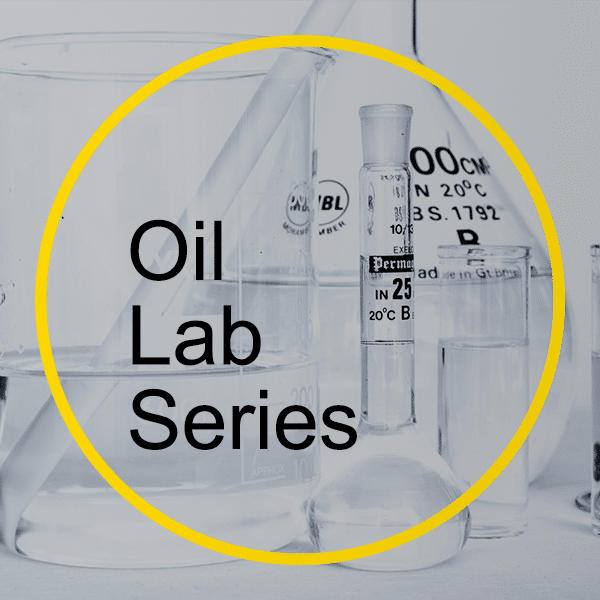Specifications
Links to Tutorials, videos and manuals available
Ultratrend DMS Part 1
Procedures for getting set up, establishing an equipment hierarchy, and how to perform a walk-thru as a precursor to setting up your routes.
Ultratrend DMS Part 2
Overview of the basic set-up. Step by step instructions on how to create routes, upload to Ultraprobe, download data from the Ultraprobe back into the software. Mastering the basics is the backbone of setting up and sustaining an effective ultrasound program.
Ultratrend DMS Part 3
The main focus will be on reviewing the various “Tab” keys in Ultratrend DMS. This will include reviewing how to add images, setting up alarms, detailing your history, and creating charts & reports.
Ultratrend DMS Part 4
How to set up a report for each of the applications found in Ultratrend DMS.
UE Systems Spectralyser manual
Uploading and Downloading DMS 5.0
Creating a Report in Excel from Ultratrend DMS
Creating Reports for Compressed Gas Leaks
Spectralyzer Overview Part I & II
Spectralyzer Overview Part I & II