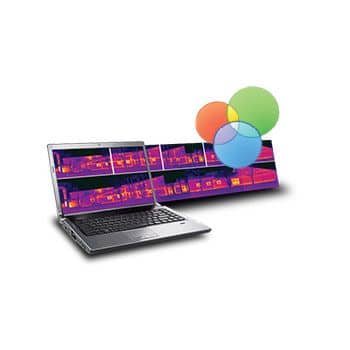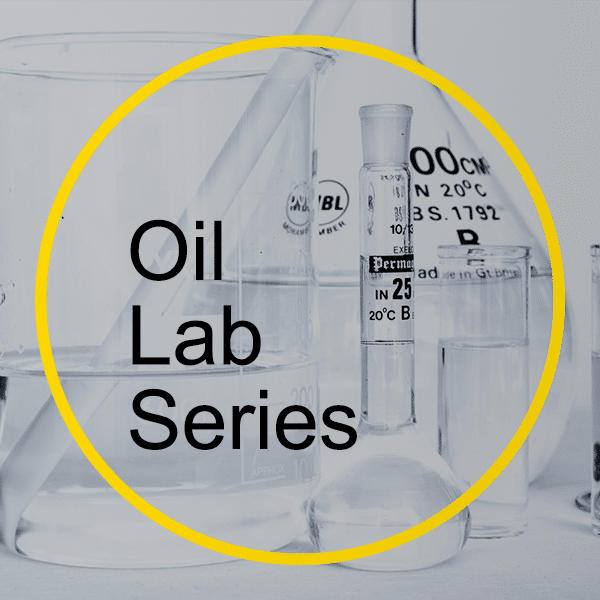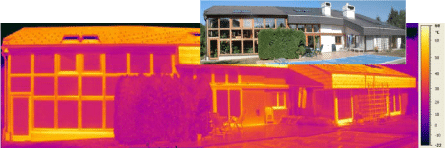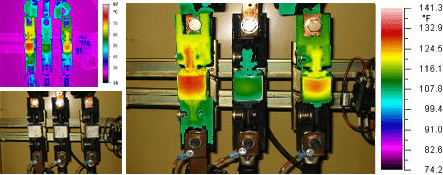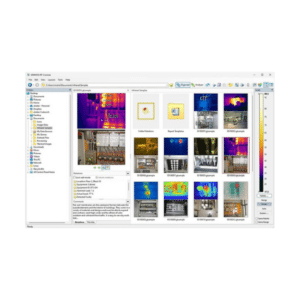Additional Info
Infrared cameras are very useful instruments to capture thermal images of any object. But what to do if your target object is so high or so wide, that it won’t fit to your cameras field of view? How to avoid high costs for accessory lenses and nevertheless get high quality image results?
IRT Stitch® is a highly sophisticated image processing software for infrared images. With IRT Stitch 2.0® you can create large size, fully calibrated, fully radiometric infrared images (composition) as well as infrared/visual fusion images (blending), using state-of-the-art Image Fusion technology.
IRT Stitch® is working strictly on binary data. By this, it is possible to eliminate geometric distortions, that occur when an image is captured, during the image processing procedure.
With IRT Stitch® you will be able to:
- Examine and analyze high or wide objects which do not fit to the camera field of view. Create a large size infrared image mosaic, showing the whole object, by combining multiple infrared images.
- Improve the resolution of your camera by combining multiple infrared images into a high-resolution image composite. The resulting image will be again a fully radiometric infrared image will all thermal data in it.
- Match remotely sensed images of the same area taken after a certain period of time, when the more recent image was probably not taken from precisely the same position.
- Create eye-catching collages of infrared and visual images. Image Fusion technology allows you to blend infrared images and digital photos together, making diagnosis and interpretation even easier.
With IRT Stitch® it is easy to accurately diagnose thermal problems in large target areas and to communicate important details, in order to facilitate repairs.
IRT Stitch® supports a large number of infrared image formats. It is the first thermographic image builder software that is independent of camera manufacturers. It is compatible with most of the modern infrared cameras as well as with many older models.
Image Composition (Mosaic)
Image composition involves two or more images. As result you will get one large size image composite combining all other images. First, position and transform your images in a way to create continuous, not distorted pictures. After that you can apply the needed composition method, which will create one image composite.
By setting up alpha blending and transparency range you can create simple collages out of infrared and visual images. Use Flatten composition method to fix your collage and make one image.